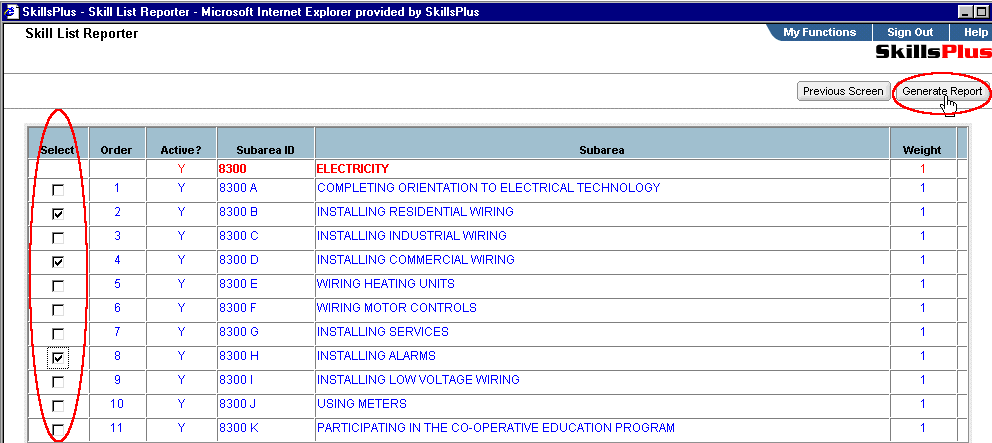To produce a report of an Area, with only the Subareas (and related Skills) that you choose, select the Skill Listing reporting component from your My Functions page. You will be brought to a page with a list of all skill list instances available within your implementation of SkillsPlus. Click on the circle in the "Select" column to mark the instance/revision with which you wish to work, and click on the "Next Screen" button.
Next, you will be brought to a page listing all of the Areas that reside within your selected skill list instance/revision. Click on the circle in the "Select" column to mark the Area with which you wish to work. By clicking on the "Next Screen" button you will be brought to a page listing all the Subareas that make up your selected Area. Click on the circle(s) in the "Select" Column to mark as many Subareas as you wish to run your report on. By clicking the "Generate Report" Button you will be presented with a report that shows all the Skills associated with only those Subareas you selected.