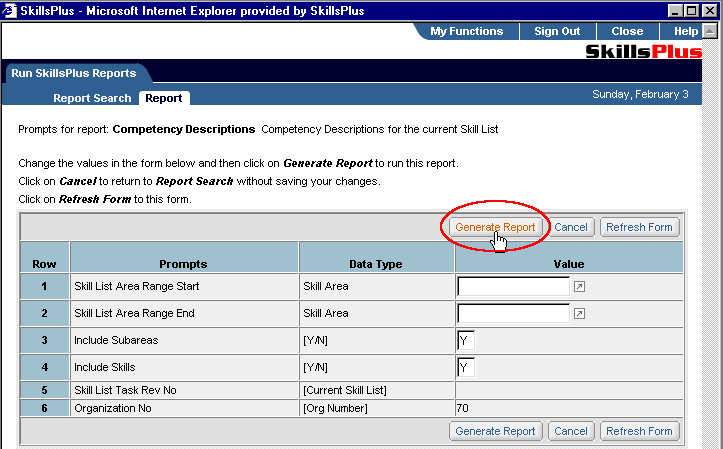After successfully performing a "Report Search," within the Run SkillsPlus Reports component, you will be presented with a list of one or more reports.
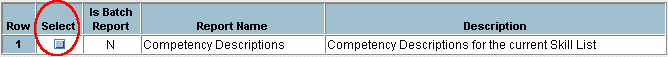
From this page click on the "select" button next to the report you wish to generate. This will open the "Report" sub-tab page. From the "Report" sub-tab page you can define certain parameters of your report, all depending on the set up of the report you selected to work with. In some cases you will be allowed to set Values for Data Types that make up the report. Clicking on the  button will open a new window from where you can search and select values appropriate to the Data Type you are working with.
button will open a new window from where you can search and select values appropriate to the Data Type you are working with.
After modifying the available fields on this page you can generate your report by simply clicking on the "Generate Report" button.