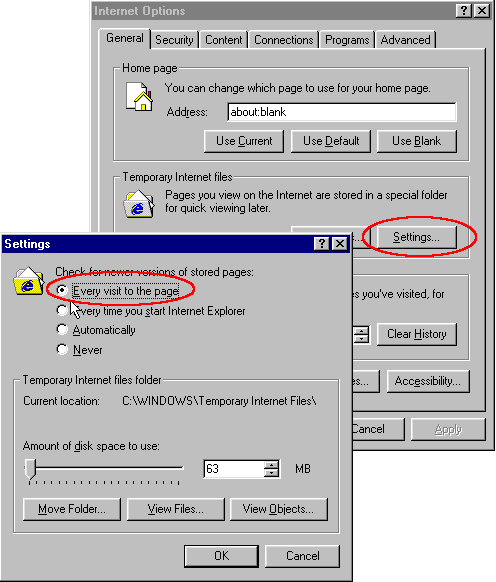Before connecting to SkillsPlus you want to make sure your browser settings are correct. With your browser open, select Internet Options… from the Tools menu item in Internet Explorer. Click on the "Settings" button. Select "Every visit to page," and click the "OK" button on both the Settings and Internet Options windows.
Note: This is a one-time setting that you will not have to repeat every time you access SkillsPlus. Remember, the setting affects your browser, therefore you should perform this check every time you plan to use SkillsPlus for the first time on a new PC.