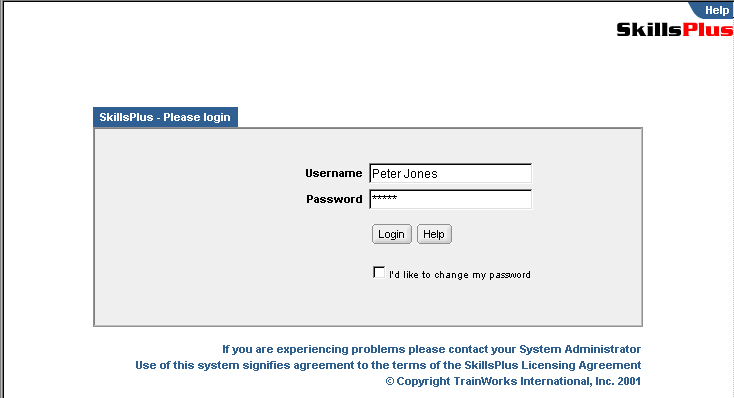After connecting to the system you will be greeted by the SkillsPlus Log In page. To access the system, enter your Username and Password and click on the "Login" button, or simply hit the "Enter" key on your keypad.
Functionality and options presented on the Log In page are customized for your specific environment. Contact your system administrator for questions regarding other functionality on this page as well as for questions regarding your Username and Password.
My Username is : ________________________
Note: It is important to keep your system password confidential to prevent unauthorized users from accessing your SkillsPlus account.