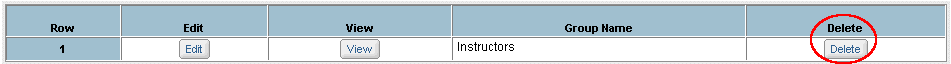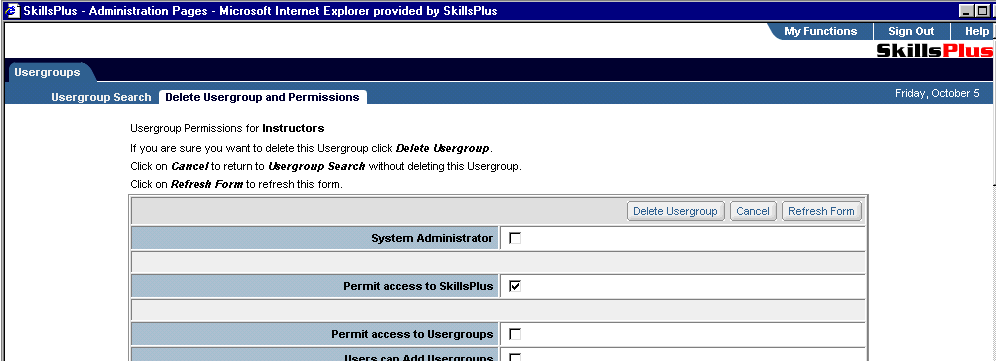After successfully performing a "Usergroup Search," within the Usergroups component, you will be presented with a list of one or more usergroups.
To delete a usergroup from the system, simply click on the "Delete" button next to the usergroup you wish to remove. You will then be brought to the "Delete Usergroup and Permissions" sub-tab page. From here you can continue with your deletion, cancel your action, or refresh the form by selecting the appropriate button.
Caution - All deletions made in the SkillsPlus system are permanent and non-recoverable. Users should be aware that deleting a usergroup will disassociate all settings and all Persons from that usergroup.