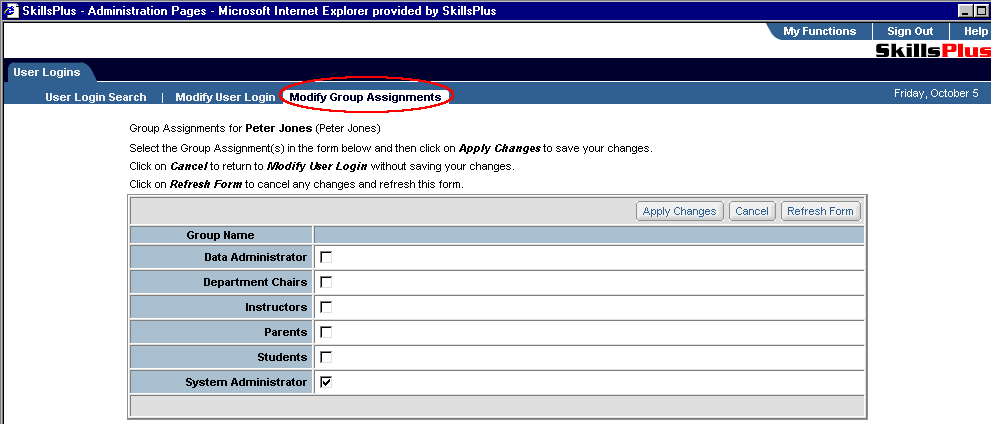The SkillsPlus system provides the functionality to create a number of usergroups, each of which can be granted access to any number of operations, or "permissions," within the system (see "Usergroups" help file for more detail). In turn, each user login can then be assigned to one or more usergroups, thus giving the user a defined level of accessibility/functionality within the system.
To assign a user login profile to a usergroup, follow the "Searching for a User Login" and "Modify a User Login" procedures within the User Login component. From the "Modify a User Login" sub-tab page click on the "Modify Group Assignments" sub-tab. From this page select the usergroups to which you want the user login assigned and click on the "Apply Changes" button. You can refresh the page to reflect an un-applied changes by selecting the "Refresh" button or cancel any un-applied changes and return to the "Modify User Login" sub-tab page by selecting the "Cancel" button.