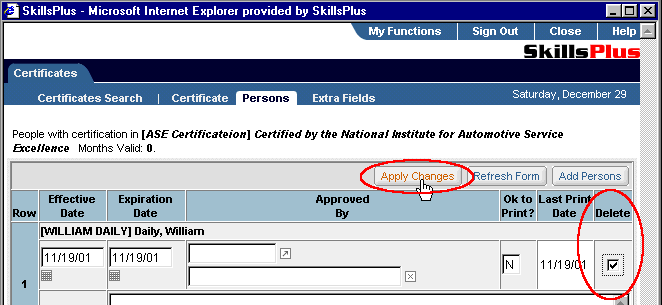After successfully performing a "Certificates Search" in the Certificates component, you will be presented with a list of one or more certificates. By selecting the "Edit" button next to the certificate you wish to work with, you will be brought to the "Certificate" sub-tab page. From the "Certificate" sub-tab page select the "Persons" sub-tab page. This will present you with a list of all persons to whom the selected certificate has been assigned.
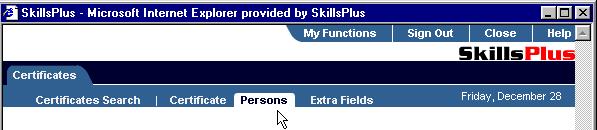
To delete a person from a certificate simply check the "Delete" box next to the person you wish to remove and click on the "Apply Changes" button. You can refresh the page to reflect an un-applied changes by selecting the "Refresh" button.
Caution - All deletions made in the SkillsPlus system are permanent and non-recoverable. Users should be aware that deleting certificates from persons will disassociate all values from this record.