You can assign skill Areas to a skillgroup working within the Skillgroup component. First follow the steps for Searching for a Skillgroup and click on the "Edit" button next to the skillgroup you wish to work with. This will open the "Modify Skillgroup" sub-tab page. At the bottom of this page you will see a section labeled "Skill Areas in this skillgroup".By clicking on the "Add Areas" button in this section you will open the "Select Skill Areas" page. From here you can select from all the skill Areas housed within your implementation of SkillsPlus.
To conduct your search of available Areas, simply select any combination of search criteria available in the "Search" pull down boxes and enter the associated values you are seeking the in adjacent fields. The search tool will accept both complete and partial entries. Next, click on the "Search" button and a list of your results appear at the bottom of the page. Note: By leaving all fields in the "Select Skill Area" sub-tab page blank and clicking on the "Search" button, you will retrieve a list of all skill Areas housed within the system. Next, check the "Select" box next to the Skill Areas you wish to assign to the skillgroup. When you are finished, confirm your actions by clicking on the "Select" button.
Working within the "Modify Skillgroup" sub-tab page you can also un-assign skill Areas from skillgroups by checking the "Delete" box next to the Areas you wish to remove from the skillgroup and clicking on the "Apply Changes" button on the same page.
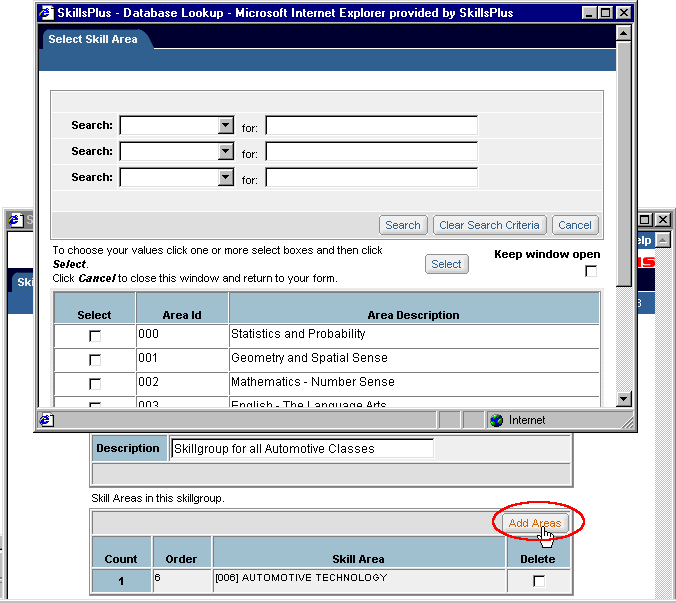
text