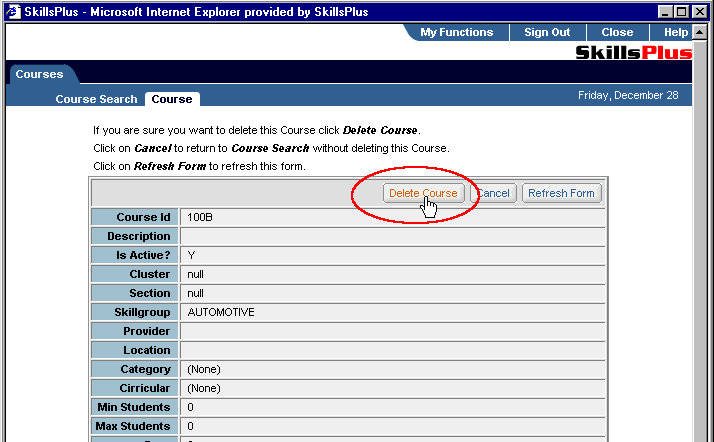After successfully performing a "Course Search," within the Courses component, you will be presented with a list of one or more courses.
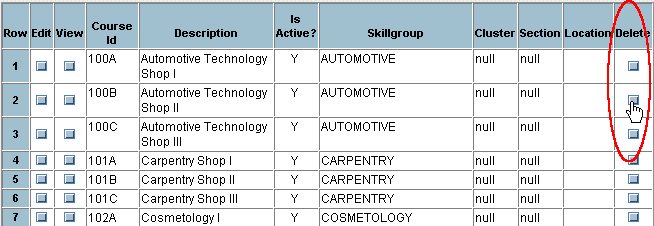
To delete a course simply click on the "Delete" button in the row you wish to delete. From here you will be brought to a variation of the "Course" sub-tab page that will allow you to continue the deletion process. On this page you may select the "Delete Course" button to confirm your deletion, or cancel your actions and return to the "Course Search" sub-tab page by selecting the "Cancel" button. Clicking the "Refresh Form" on this uneditable sub-tab page will simply refresh the page on your screen.
Caution - All deletions made in the SkillsPlus system are permanent and non-recoverable. Users should be aware that deleting a course record will disassociate all values from this record as well as remove these values from all other locations where they have been assigned within the system. As an alternative, system managers may wish to simply render select courses inactive by changing the value in the Active field to "N".