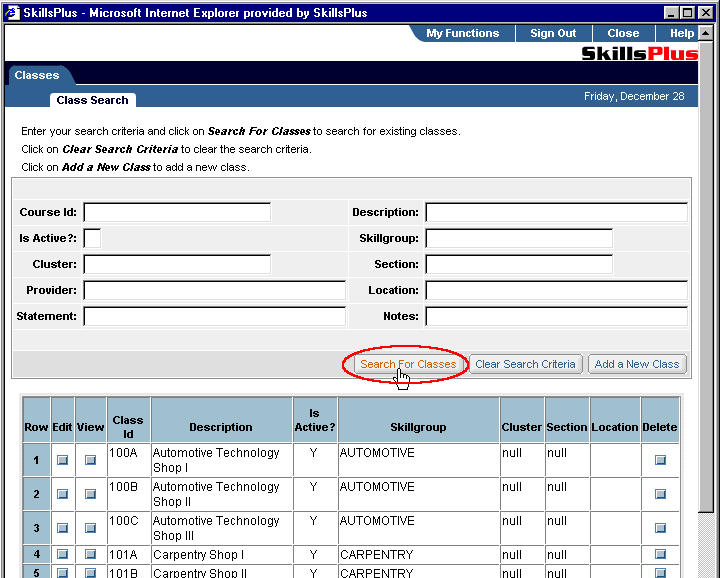Once connected to the Classes component you will automatically be brought to "Class Search" sub-tab page. From here you can search for any class that has been created within, or added to, your implementation of SkillsPlus. To conduct your search, simply enter data into any of the available fields on the page that you believe will match values of the class you are searching for. The search tool will accept both complete and partial entries. Next, click on the "Search For Classes" button. A list of your results appear at the bottom of the page.
Note: By leaving all fields in the "Class Search" sub-tab page blank and clicking on the "Search For Classes" button, you will retrieve a list of all clases housed within the system.