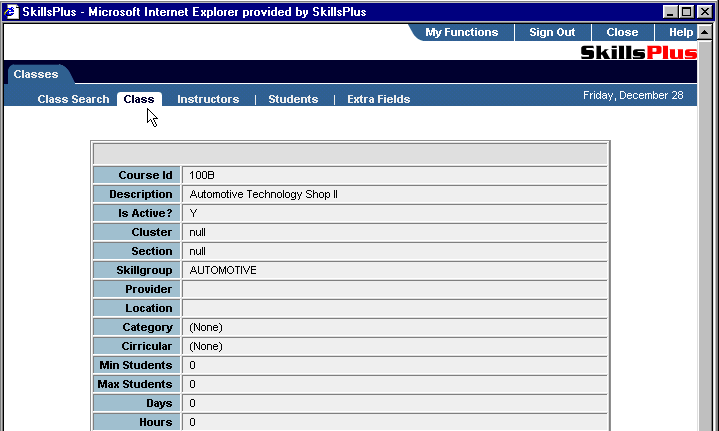After successfully performing a "Class Search," within the Classes component, you will be presented with a list of one or more classes.
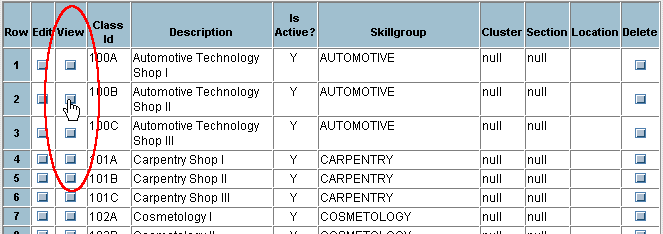
From here you can view the values associated with your selected class. Simply select the "View" button next to the class you wish to see. You will then be brought to the "Class" sub-tab page. From here you can also view the Instructors, Students, and Extra Field records associated to the selected class simply by selecting the correct sub-tab.