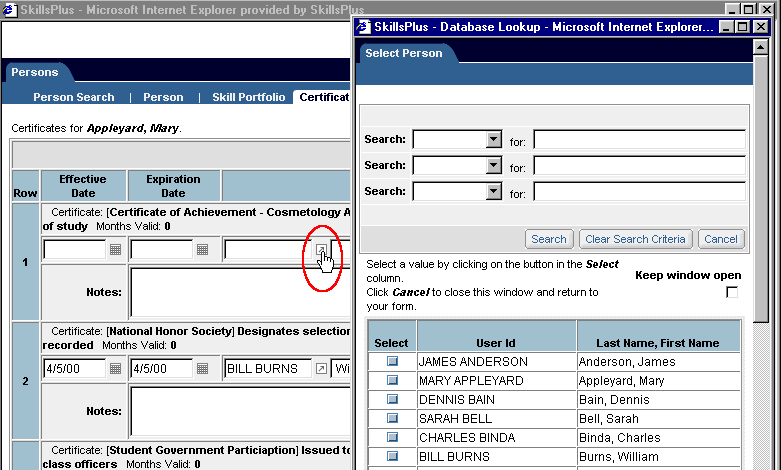After successfully performing a "Person Search," within the Persons component, you will be presented with a list of one or more persons. By selecting the "Edit" button next to the person you wish to work with, you will be brought to the "Person" sub-tab page. From the "Person" sub-tab page select the "Certificates" sub-tab page.
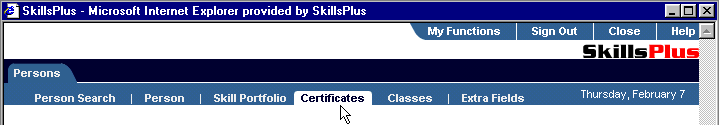
From here you can edit (depending on your level of permissions within the system) the values associated with a given person's profile. Simply edit the text in the available fields on this page and click the "Apply Changes" button. You can refresh the page to reflect an un-applied changes by selecting the "Refresh" button or cancel any un-applied changes and return to the "Person Search" sub-tab page by selecting the "Cancel" button.
![]() The "Choose Date" buttons open calendars that can be manipulated. Simple click on the date you wish to assign to the chosen field.
The "Choose Date" buttons open calendars that can be manipulated. Simple click on the date you wish to assign to the chosen field.
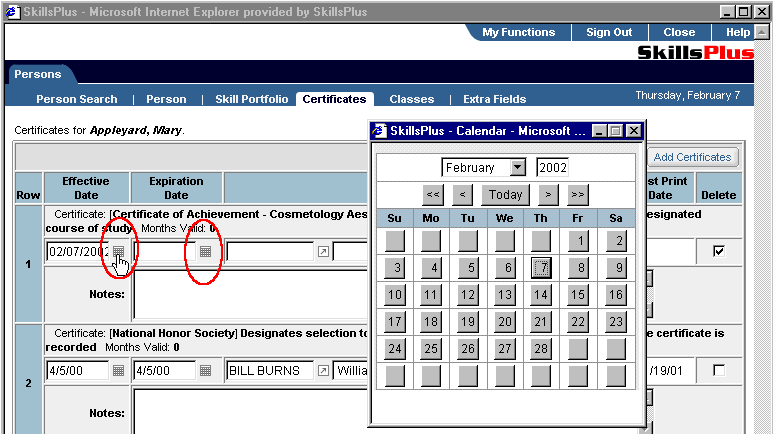
![]() By selecting the "Choose Value" button located in the "Approved By" column you will be brought to a Person Search window that will allow you to assign an individual from within the Persons files to this value.
By selecting the "Choose Value" button located in the "Approved By" column you will be brought to a Person Search window that will allow you to assign an individual from within the Persons files to this value.
![]() The "Clear Value" button allows users to delete the person assigned to the "Approved By" column.
The "Clear Value" button allows users to delete the person assigned to the "Approved By" column.