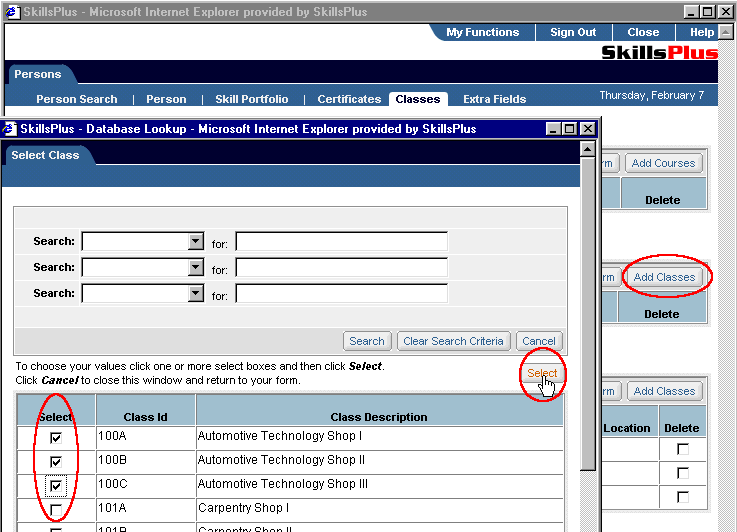While it is recommended that the Administrative Data component be used to import files on class and course assignments from any existing administrative/scheduling software package, such assignments can also be made within the Persons component of SkillsPlus. As Persons are defined as anyone who interacts with, as well as those for whom data is recorded within, the SkillsPlus system - assignments can be made for those classes in which persons are enrolled, as well as those courses and classes which persons instruct.
It should be noted that adding course and class assignments to the system via the Administrative Data component allows users to share information from your administration system and increases the level of synchronization between the system and your implementation of SkillsPlus.
After successfully performing a "Person Search," within the Persons component, you will be presented with a list of one or more persons. By selecting the "Edit" button next to the person you wish to work with, you will be brought to the "Person" sub-tab page. From the "Person" sub-tab page select the "Classes" sub-tab page.
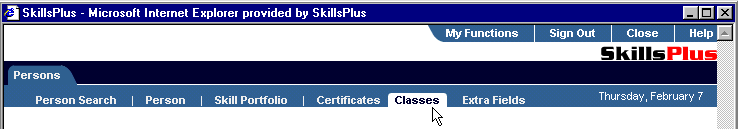
On the "Classes" sub-tab page you will see sections on classes (and when applicable courses) instructed by the selected person, as well as classes attended by the selected person. Choose the section you wish to work with and select the "Add Classes" (or "Add Classes") button. This will open a separate window in which you can search for all the available classes or classes housed within your implementation of SkillsPlus. After performing the search you will be presented with a list of your results. Simply select the one or more classes or courses you wish to assign to the person and click on the "Select" button. You will automatically be brought back to the updated Persons "Classes" sub-tab page.