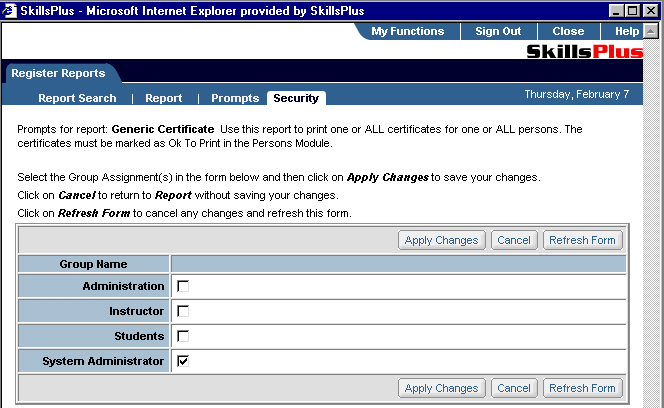After successfully performing an "Report Search," within the Register Reports component, you will be presented with a list of one or more reports.
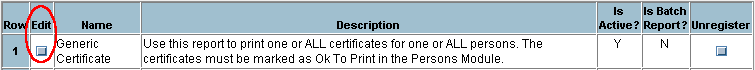
From here, in addition to modifying the values associated with a given report, you can also set security designating which type of Usergroup should be allowed access to run a selected report. Simply select the "Edit" button next the report you wish to work with. You will then be brought to the "Report" sub-tab page from where you should click on the "Security" sub-tab page. To set the security for who can run the selected report simply select the appropriate Usergroup(s) by checking the box(es) next to the Usergroup name(s) and click on the "Apply Changes" button. You can refresh the page to reflect an un-applied changes by selecting the "Refresh" button or cancel any un-applied changes and return to the "Report Search" sub-tab page by selecting the "Cancel" button.