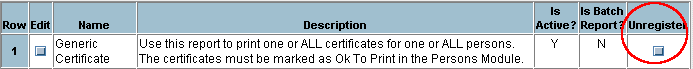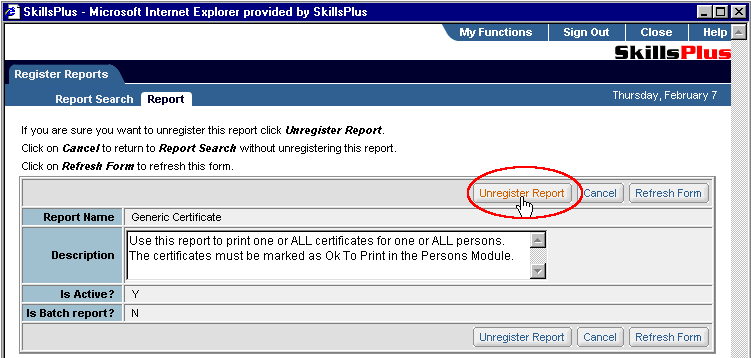After successfully performing a "Report Search," within the Register Reports component, you will be presented with a list of one or more reports.
To Unregister a report from the system, simply click on the "Unregister" button next to the report you wish to remove. You will then be brought to the "Report" sub-tab page in "unregister" mode. From here you can continue with your action, cancel your action, or refresh the form by selecting the appropriate button.
Caution - All deletions made in the SkillsPlus system are permanent and non-recoverable. Users should be aware that deleting a report will disassociate all information from this report and will in effect, remove this report as an option which other users can run. As an alternative, system managers may wish to simply render a report as inactive by changing the value in the Active field to "N".