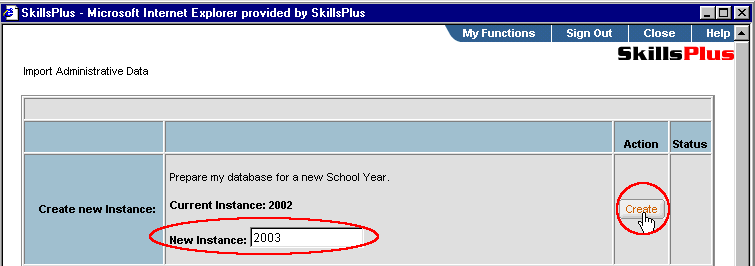The Administrative Date component allows organizations to associate their data to a given school year. To update your database for a new school year you will utilize the "Create new instance:" section of the Administrative Data component. This process will copy all active classes and courses over to the new instance. To do this simply enter the new school year in the "New Instance Box" and click on the "Create" button in the "Action" column.