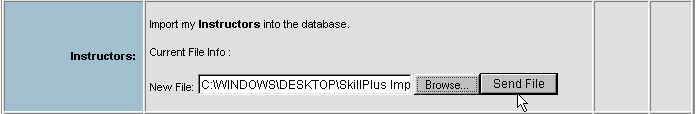To import Administrative Data files for Instructors, Students, Classes, and Class Assignments you can enter the name of the new file you wish to import in the "New File:" field of the file type you wish to work with. Alternatively, you can select the new file, which you had previously placed on your computer (see "Preparing Your File Extracts"), by clicking on the associated "Browse" button and selecting the file from the "Choose File" window.
Next, you can send your selected file to SkillsPlus by clicking on the associated "Send File" button. This action will bring up an "Import" button in the associated "Action" column. To complete the action, click on the "Import" button and the selected file type will be updated with the new file.