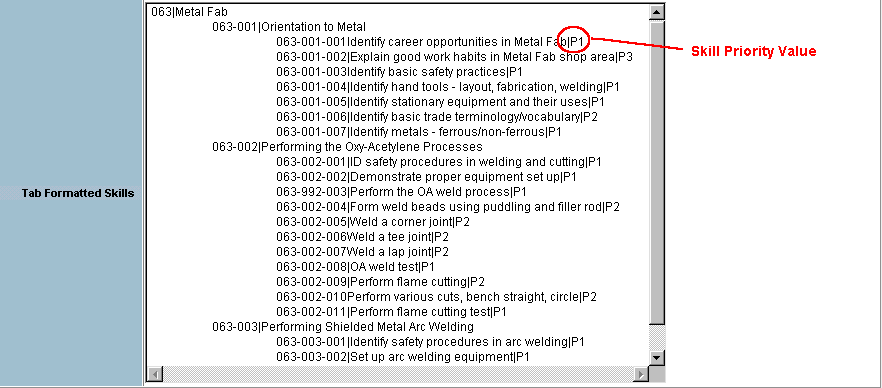When following the procedure for Entering New Skill Area(s), the SkillsPlus system automatically generates unique Area, Subarea, and Skill IDs for all new data. If you desire, you can override the automatic generation of these IDs by including values for the IDs in your skill Area files. IDs can be entered as either text or numbers and can range up to a maximum of 35 characters. It is recommended that your IDs take some type of hierarchical form such as shown in the example below. It is a requirement that each ID be unique to any other ID contained within the same skill list instance.
To add your own IDs, simply begin at the same "tab" point where you would normally start a line of data. Enter the ID; enter the "pipe" symbol ( | ), usually found as the upper case selection on keyboard's back slash key; and enter your line of data as described in Entering New Skill Area(s).
NOTE: Do not enter any spaces between the ID, the pipe symbol, and your line of data.
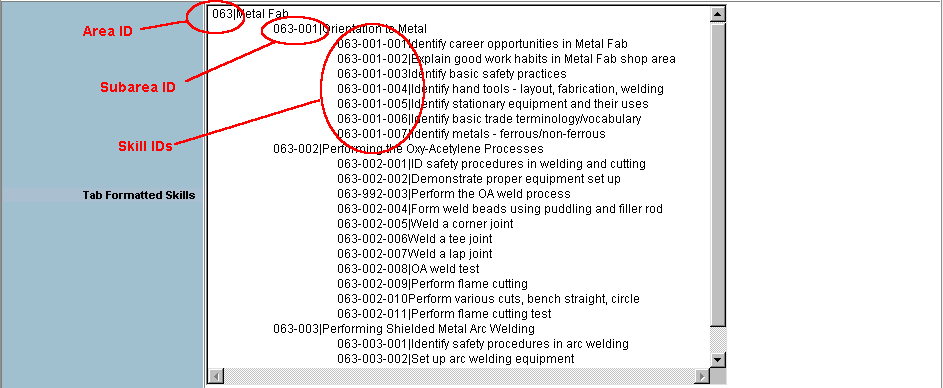
In addition to setting your own IDs, SkillsPlus also allows you attach priority values at the Skill level. The benefit of including priorities varies from one environment to the next. In general setting a priority can help you manage the level of importance of various skills. To add a priority to a Skill, simply end your Skill description with the "Pipe" symbol and enter any desired priority value up to 35 characters.
NOTE: Priorities can only be added at the Skill level. Attempting to add priorities at the Area and Subarea levels will result in the mis-formatting of data.