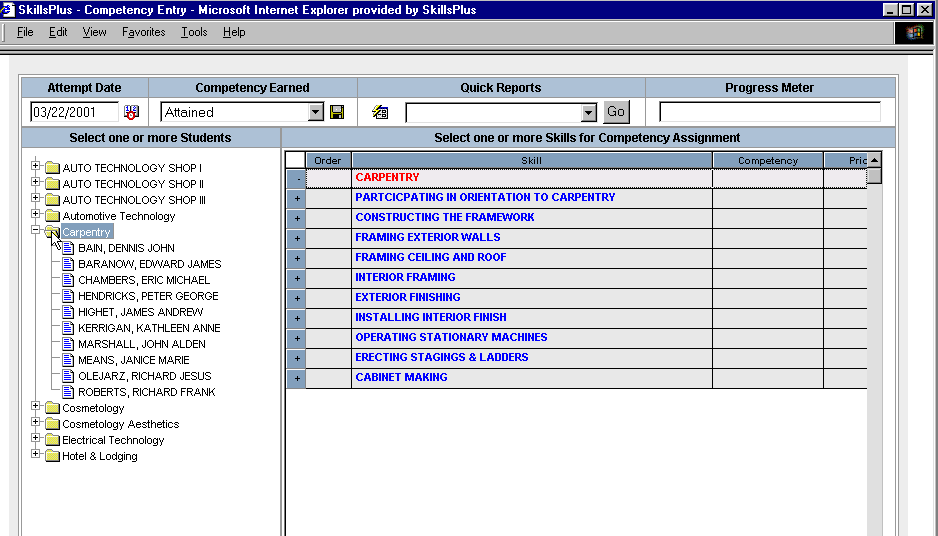Once connected to the Competency Entry module, you will be presented with a new browser window containing information that is related to your Username and Password. In most cases this means that you will have the ability to view and record competency attempts, and run Quick Reports on the classes that you teach.
In the left-hand column you will see a list of classes. By clicking the plus sign (+) to the left of the class name you can open the folder and view the students who make up that class. You can collapse this list by clicking on the minus sign (-) to the left of the class name.
Clicking on either the class name or a student name within the class will bring your list of skills for that class into the skill table.