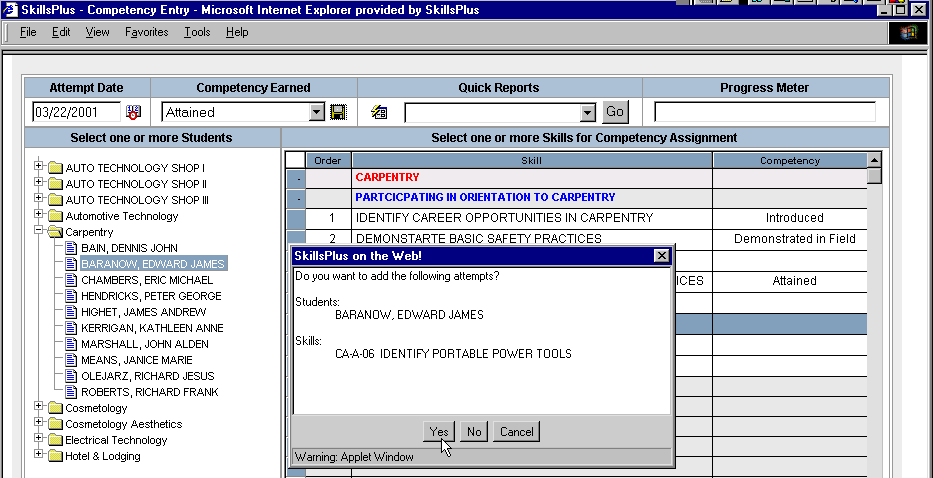To finish recording a competency attempt, click on the "Save" button (the diskette icon) in the Competency Earned field.
You will be prompted with a verification box asking, “Do you want to add the following attempts?” Make sure that the students and skills listed in this box match those of your intended actions before you continue.
If you select "Yes" the verification box will close, the competency attempt you recorded will be added to the database, and your action will be reflected in the Competency column to the right of the selected skill. If you select "No" or "Cancel" the verification box will close, and no action will be recorded in the database or on your screen.