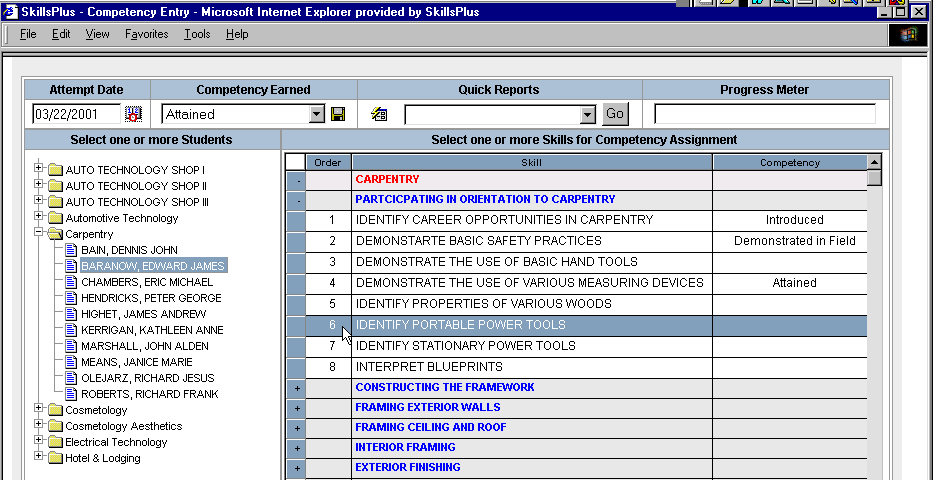The first step in recording a competency attempt for a student within the Competency Entry module is to select the student by clicking on their name. Next, click on the skill that you want to record a competency against.
Note: Multiple students, and/or skills, may be selected by holding down the ‘Ctrl’ key while making additional selections with your mouse.