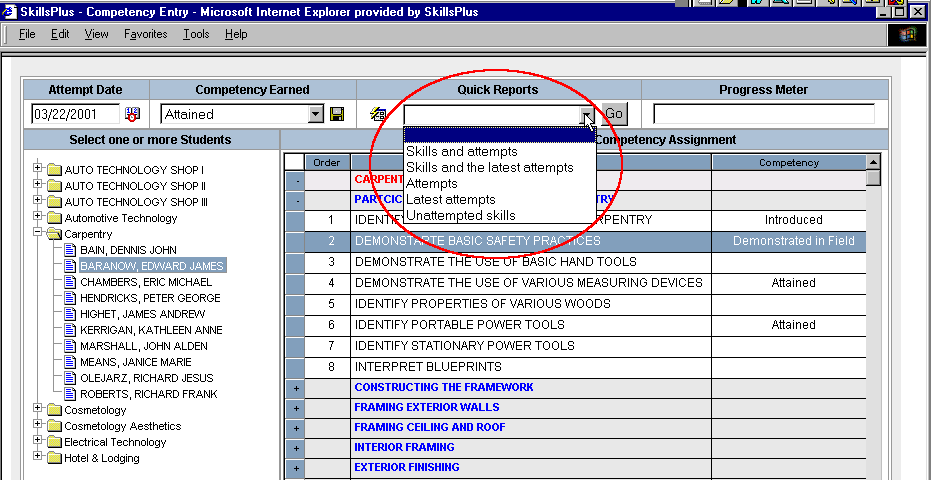Quick Reports provide easy access to information designed to help instructors manage and evaluate student performance records. To run a Quick Report, select a Student, select a report type from the pull-down box selection, and hit the "Go" button. Your selected report will appear in a new browser window.