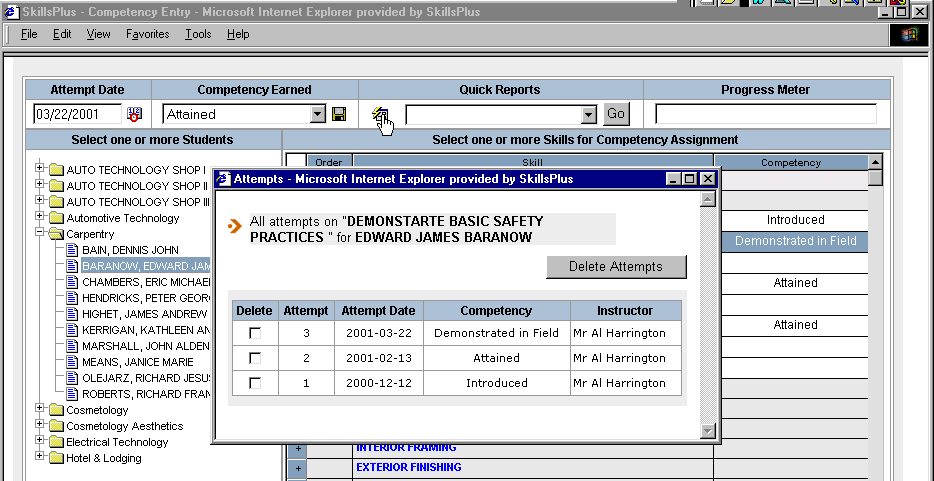By clicking on the "Lightning" button in the Quick Reports field you can view a complete history of recorded competencies against any selected skill for the selected student.
This pop-up box may also provide a means to delete any recorded competency. Simply click on the "Delete" box to the left of the attempt you want to delete and click the "Delete Attempts" button. As in "Recording a Competency Attempt" you will be presented with a verification box asking if you want to delete the selected attempt.
NOTE: Enabling the Delete functionality is at the discretion of your system administrator and may not be available to all users.
Caution - All deletions made in the SkillsPlus system are permanent and non-recoverable. Users should be aware that deleting a competency attempt from a student's record will erase all history of such attempt having been recorded.