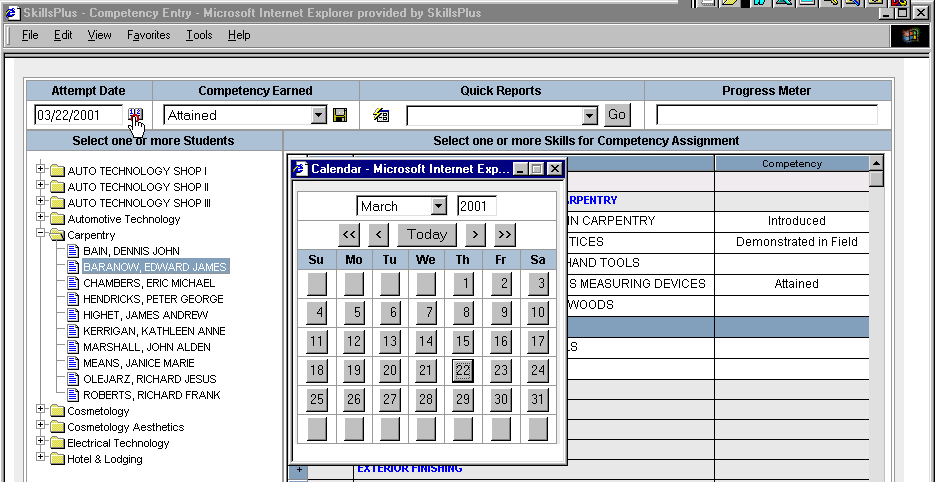When recording a competency attempt the SkillsPlus system automatically sets the attempt date to the date shown in the Attempt Date field located at the top left-hand side of the screen. This field, which defaults to the current date, can be changed by clicking on the "Date Book" icon in the Attempt Date field. This action will open a pop-up calendar. Utilize the calendar buttons to find the date desired. Once you have selected a new date the pop-up calendar will automatically close and the date you selected will be reflected in the Attempt Date field.
NOTE: If you wish to change the date for a competency attempt you must do so prior to saving the attempt.
The selected date will remain in the Attempt Date field until you make another change to the calendar. The Attempt Date field will always refresh to the present date when you log out and back into the system.