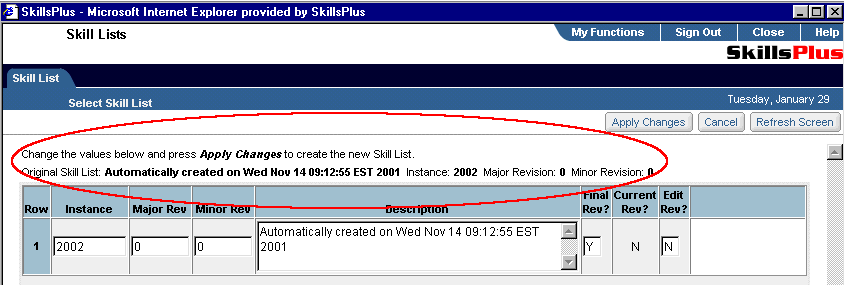You can copy the contents of an existing skill list into a new skill list from within the Skill Lists module. Click on the “Select” button next to the skill list you wish to copy. Next, click on the “Copy the Selected Revision” button in the Skill List Editing Toolbar. This will open a new page where you will be prompted to fill in values about the new skill list you are creating. Fill in the required fields and click on the “Apply Changes” button. This will close the page and refresh your Skill List page to include your added List.
![]()
Copy the Selected Revision button