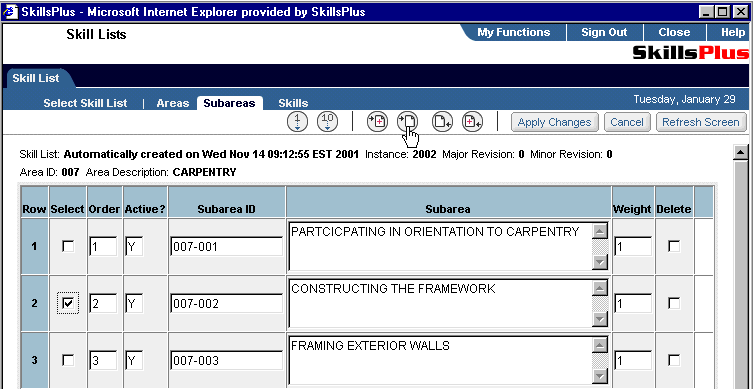You can add new Subarea(s) from within the Skill Lists module. Simply click on the “Select” button next to the Subarea you would like to new Subarea to either precede or follow. Next click on one of the four “Insert” buttons to add the appropriate number of blank rows before or after the selected Subarea. From here you can fill in the various fields of your new Subarea(s). Be sure to hit the “Apply Changes” button after making any edits to these fields that you wish to save.