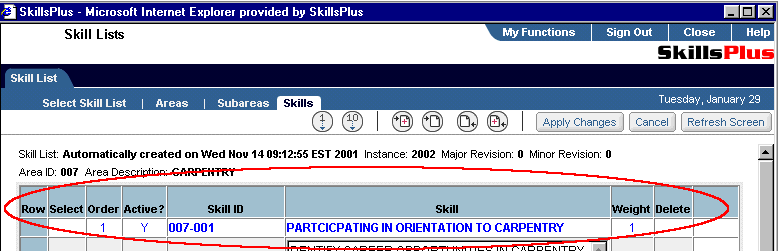You can manipulate a Skill by simply editing one or more of the available fields that identify the Skill within the Skill Lists module. Be sure to hit the “Apply Changes” button after making any edits to these fields that you wish to save.
Note: You will only be able to edit fields for Skills in skill lists that are marked with a “Y” in the “Edit Rev” field of the “Select Skill List” sub-tab page.
Note: On the Skill page, each list of Skills are grouped under a header of information pertaining to the Subarea(s) that you selected. This data is carried over from the Subarea page and is not editable.
Skill Fields are as follows:
Row: Identifies the row of data (This field may not be edited).
Select: Allows a user to select the Skill with which they want to work.
Order: Allows users to set a value for the order of rows of data. When editing, adding, or deleting rows of information users can reorder data on a page, by the order value, by utilizing the “Reorder Rows…” buttons (see "The Skill List Editing Toolbar" help section for more details).
Active: Allows a user to designate whether or not the selected Skill is active “Y” or not “N”. Note: Only active Skills (within “Current Rev” Skill Lists) may be assigned to courses and classes within SkillsPlus.
Skill ID: Allows the user to assign a unique code to identify the Skill.
Skill: Allows users to record the description of the selected Skill.
Weight: Allows the user to assign a weight to the importance of the selected Skill. Weight values can range from .0001 to 1.0
Delete: Allows a user to delete the entire selected Skill. Note: Skills contained in skill lists marked as a “Current Rev,” and those that have been assigned within the SkillsPlus system, can not be deleted.