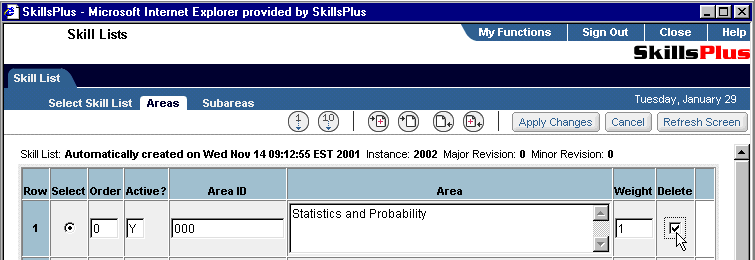To delete an Area from within the Skill Lists module, click the “Delete” button next to the Area you wish to delete and click on the “Apply Changes” button. Note: Areas contained in skill lists marked as a “Current Rev,” and those that have been assigned within the SkillsPlus system, can not be deleted.
Caution - All deletions made in the SkillsPlus system are permanent and non-recoverable. Users should be aware that deleting an Area from within the skill listst module will disassociate all contents from that Area as well as remove those contents from all other locations where they have been assigned within the system. All Areas (both active and inactive, and including those from current and non-current skill list revisions and past instances) from which competencies have been assigned to students must remain within the system in order to preserve the integrity of the content of that student's record. Deleting an Area from within the skill lists module will remove all associated competencies attached to such student's records. Check with TrainWorks International, Inc. for more information on the impact of deleting records and alternative steps that can be taken to achieve your data management goals.